
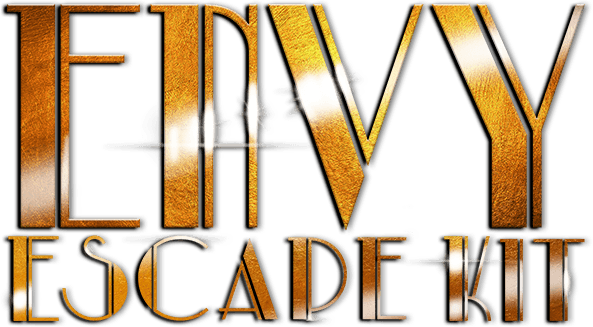
Setup Guide
Let's Get This Party Started Old Sport



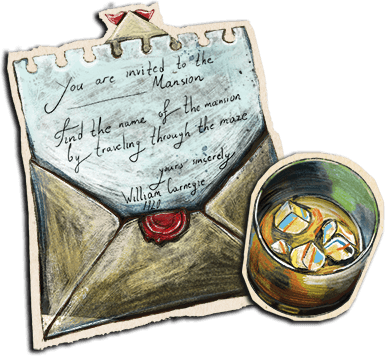
You're about to transform your place into The Carnegie Mansion and throw a party that'll make even ol' Gatsby proud.
As the host of this event, you will prepare the game before everyone arrives. Don't worry, there are no spoilers so you'll get to enjoy every treacherous moment with your friends.
Here's what we'll cover:
1. Customize The Escape Game
(Optional)
Need inspiration? Check out how this teacher modified the Lost Mummy and created a thrilling new escape room game!
Just want to get playing and skip customizing? No worries just keep scrolling to the next section - Printing the Game.
However, if you'd like to dab your hand at making your own DIY escape room you can edit easily edit the game using the Builder’s Kit included in the download.
It's jolly simple really. The entire game is built using MS PowerPoint, so if you're comfortable editing a Word document you have all the skills you need to become an Escape Room Designer!
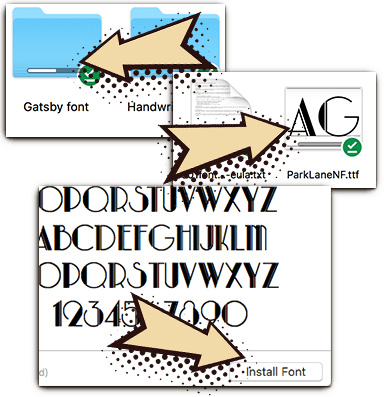
Start By Installing The Fonts
You'll need to install two fonts onto your computer to edit the game. Don't worry Old Sport, this is super simple.
In your game download, open the folder Designer's Kit -> Fonts. Inside you'll find two folders:
- Gatsby Font -> double click the file ParkLaneNF.ttf file and then click the Ok button to install it.
- Handwriting Font -> double click the ReenieBeanie.ttf file and then click the Ok button to install it.

Next, Edit The Game
Just click on the Designers Guide folder inside the game download. Then open the Designers Guide.pptx file. From here you can click and drag items around, add text boxes, sort things, and even create totally new puzzles from scratch.
For example, using a real-world combination lock that has 5 letters. This would work for any puzzle answer that has a 5 letter word as the answer.
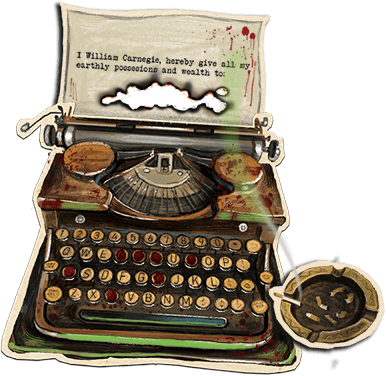
Lastly, Export The DIY Escape Game
The easiest way to print the game is to use PowerPoint's Export feature. It's like printing only better. Click File -> Export -> Choose pdf file format & save Every slide.
You'll now have a super simple pdf that can print anywhere.
After more details on editing? Check out our Mods Guide for a full breakdown.
Print Your DIY Escape Kit
Open the PDF file Game - Envy.pdf and print the escape kit on standard paper. It's sized for US paper sizes but will still print on international paper (A4).
There's no need to use high-gloss paper or professional printing, however, you'll get the best results by printing at an office store and asking for "200 GSM Satin paper", which gives the game a sturdy authentic feel and a nice sheen.
The game is designed for teams of 2-4 players.
If you have a larger group, though, don't despair! Just print the kit out several times and run the game as a competitive team event.
For example:
- 2-4 players = print one copy.
- 5-8 players = print two copies.
- 9-12 players = print three copies.
- 16 players = print 4 copies
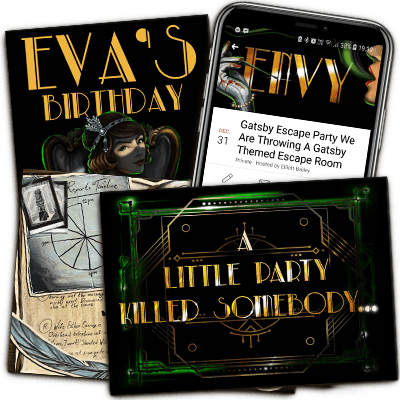
(Optional) Themed Party Posters
The Envy escape kit also includes optional posters and party invites to make the experience even more immersive. None of these are required to play the game, but if you want to go the extra mile, it’s totally worth it!
To print the posters just open the folder Props->Posters and the double click the file Posters.pdf. You'll most likely only want a few of them, so when you click print, type in the page numbers separated by commas.
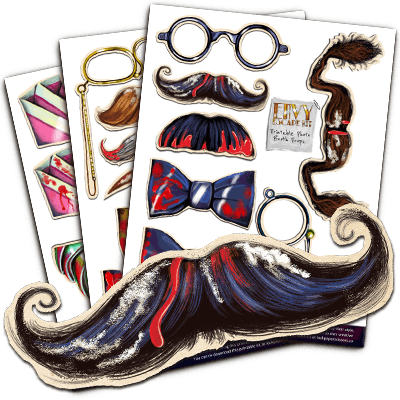
(Optional) Photo Booth Props
The Envy escape kit also includes optional posters and party invites to make the experience even more immersive. None of these are required to play the game, but if you want to go the extra mile, it’s totally worth it!
To print the posters just open the folder Props->Posters and the double click the file Posters.pdf. You'll most likely only want a few of them, so when you click print, type in the page numbers separated by commas.
Setup the Puzzle Sheets & Props

Envy requires players to solve 10 challenges and combine the results into a Police Report, revealing the culprit.
Simple 5 Minute Setup:
- Place all the puzzle cards in the middle of a table.
- You can solve them in the printed order or tackle them randomly, up to you and your party.
- Grab some scissors, blank paper, and pens (permanent markers write best on the full-color sheets).
- Start solving!
How To Make It More Enigmatic
Place the puzzle sheets in logical places around your room. For example, place the typewriter puzzle on top of a desk against the wall, the torn-up paper puzzle in a bin that's been knocked over, and the cocktail puzzle among a coffee table full of martini glasses.
Get The Props Ready For Photos
Cut out the photo booth props and place make a 'photo station' out of them. You can go all out and tape skewers to make them easier to hold, or double-sided tape on the back of the props so players can wear them while playing the game. The moustaches work best for this crazy affair.

Play The Gatsby Background Music
Nothing gets the party started like swinging backbeats crafted for the bloody roaring twenties. Don't worry, there's nothing stodgy here, just pure debauchery and good vibes.
Open this Spotify playlist on your phone and test to make sure it plays. There's enough juice here for about half an hour of background music before the game starts and a full hour during the game.
When Your Guests Arrive

Welcome players and set the scene:
- What's going on: Explain how escape rooms work, since they're still a new experience for most players. A good 'hook' is asking if anyone's played a digital escape room app.
- How to solve puzzles: Explain that there are 10 challenges to solve, with the answers being written onto the Police Report to uncover the final word combination.
- If playing with teams: Appoint a team leader. Teams race to finish first. Deduct 5 minutes for every hint used.
Ready to play? Then bring your wits, streets smarts, and luxurious elegance and let's get this party started!
Don't forget, if you'd like a hint during the game you can ask Captain Farthing using your Phonogram on the Hints page.
